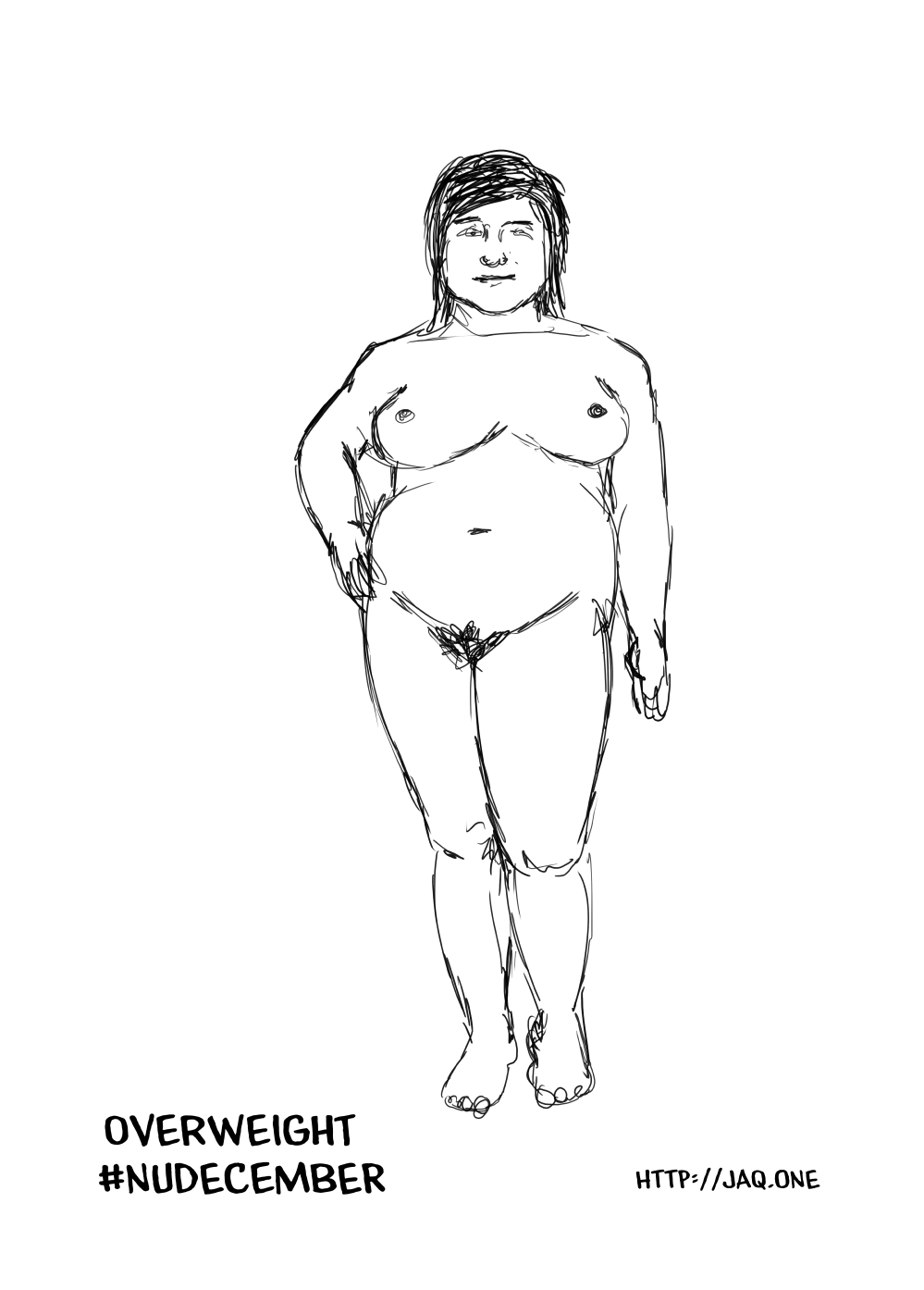
#NUdecember 4: overweight
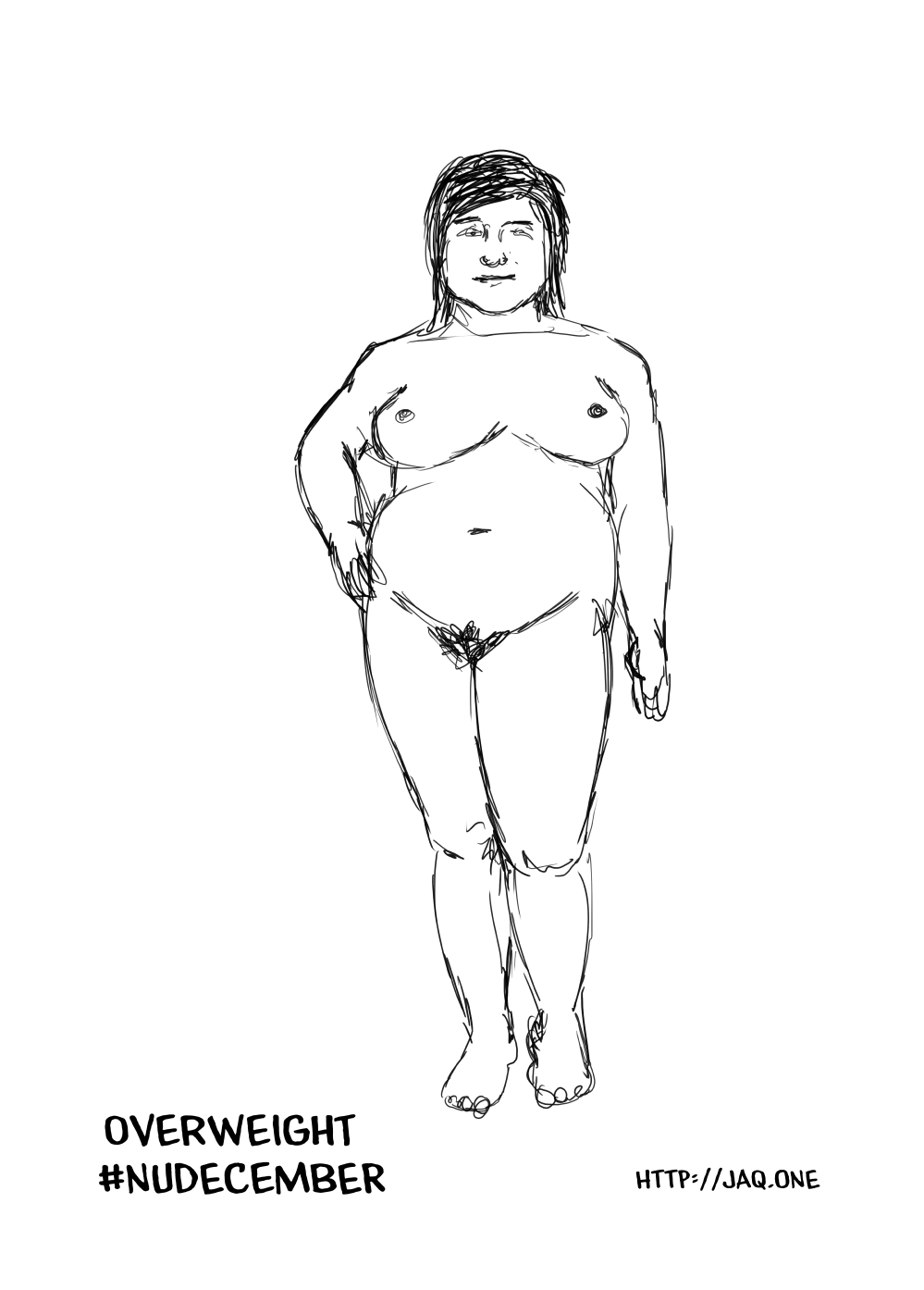
comix creator, heretic, pornographer, fantasist
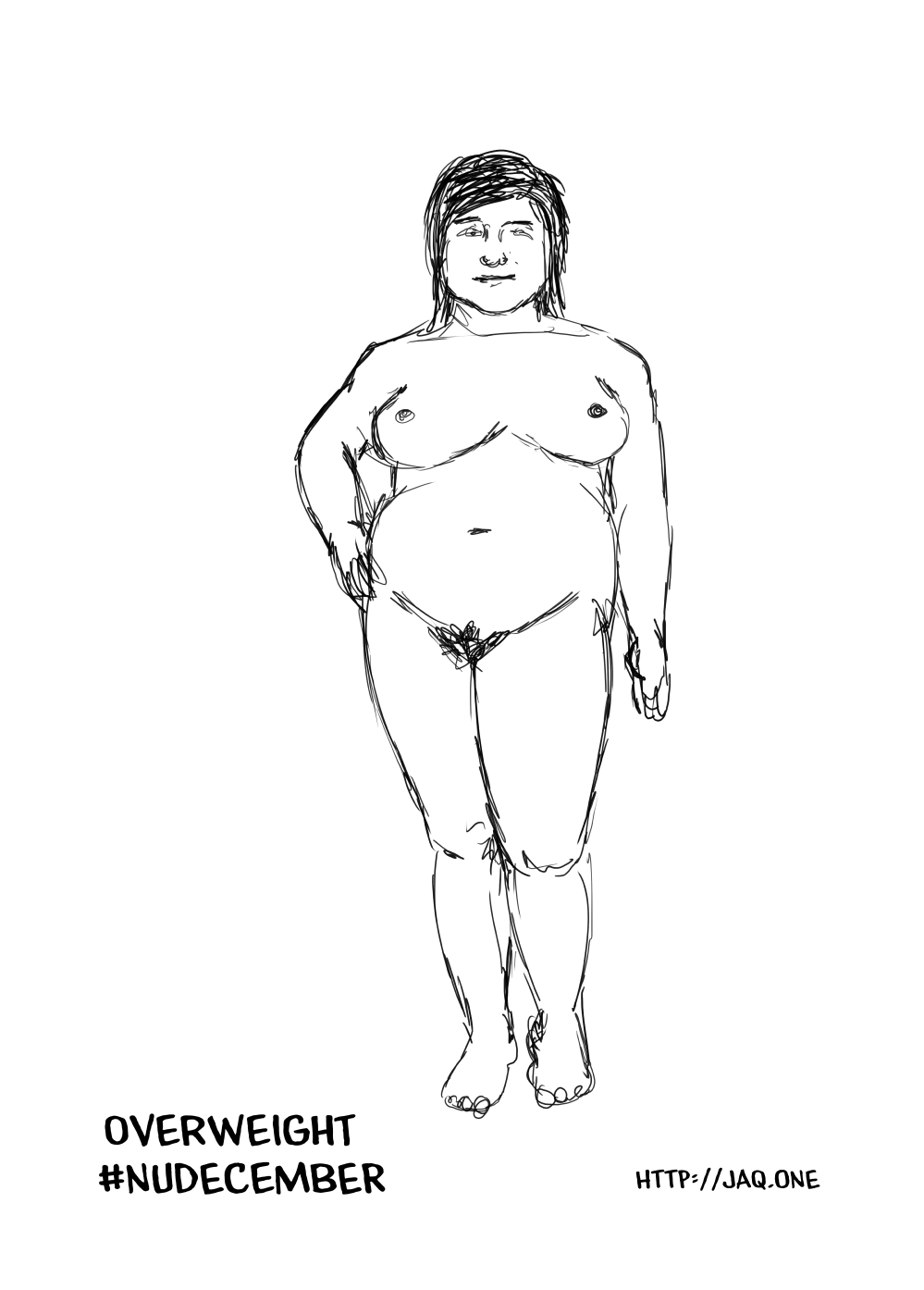
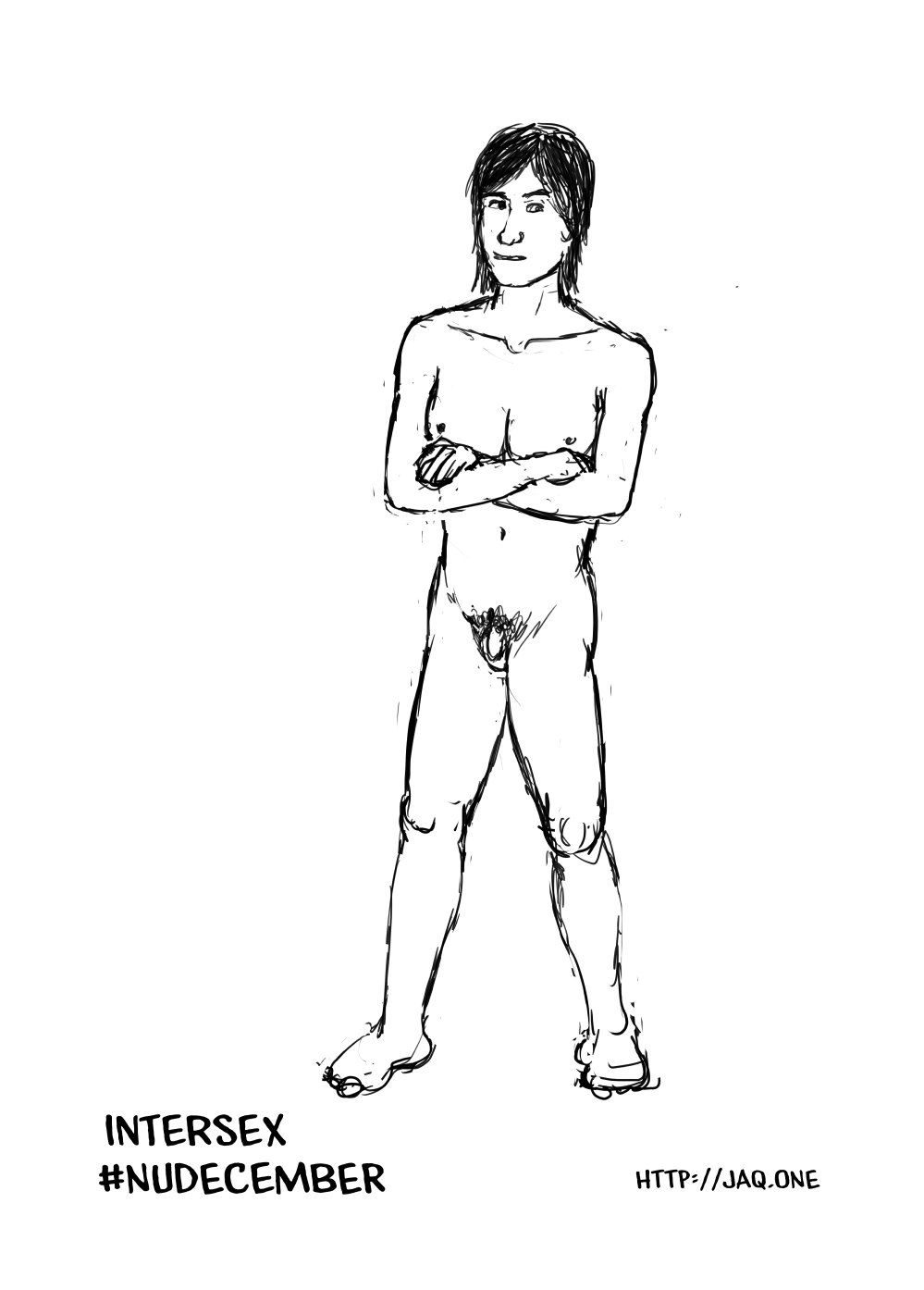
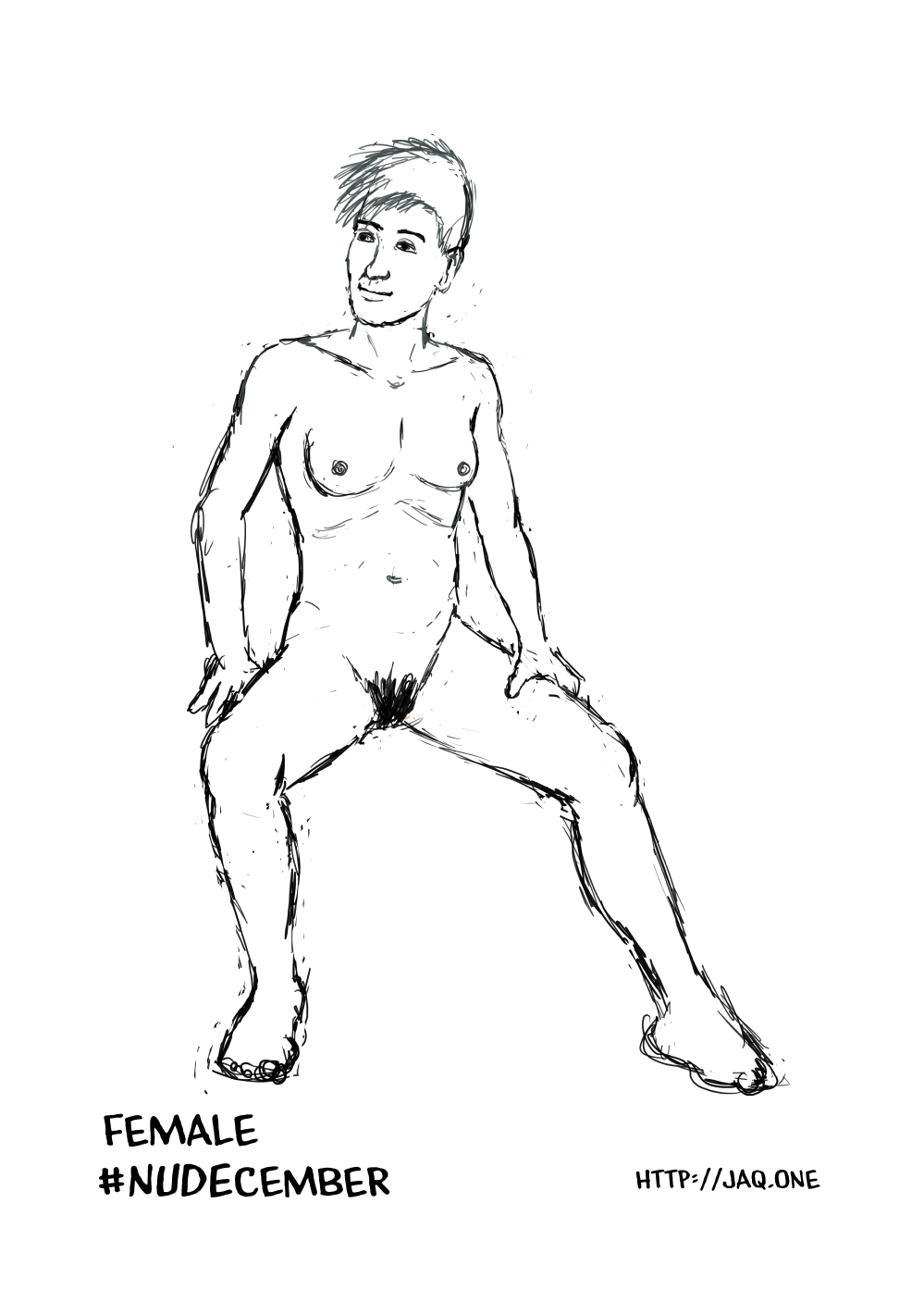
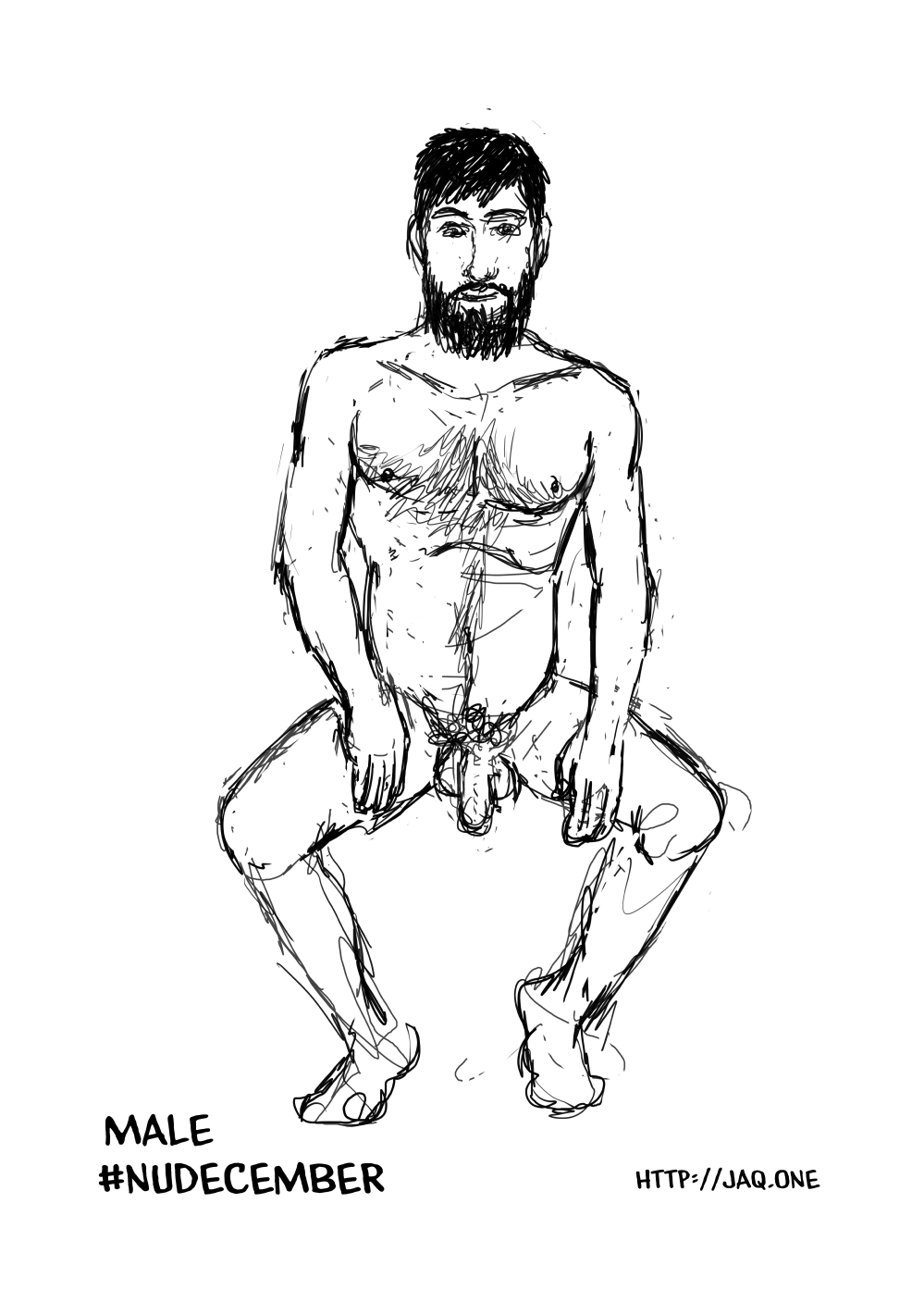
 There’s a simple explanation for why the primaries are going so badly. How Donald Trump got the GOP nomination last time. Why Elizabeth Warren isn’t going to get the Democrats’. Etc.
There’s a simple explanation for why the primaries are going so badly. How Donald Trump got the GOP nomination last time. Why Elizabeth Warren isn’t going to get the Democrats’. Etc.
The Voters are idiots, and the system is a bad one because it depends on them.
These are the same people who think that Corona beer or a random person of Chinese ancestry is going to give them a virus. Idiots.
The Founders knew this. It’s why they didn’t let The Voters decide who would sit in the Senate. It’s why they didn’t let The Voters decide who would be President. It’s why they didn’t even let The Voters pass legislation. (Ever notice that there’s no such thing as a national ballot referendum?)
For all of these, they let The Voters pick people to represent them, and those people would make the decisions. People who would 1) presumably be smarter than The Voters, by virtue of having organized a campaign to get elected, and 2) have the time to look into the issues, think about them, and talk them over with other people who’ve also done that. The Founders even made these paid positions, so they could approach it as professionals.
The process of selecting presidential nominees used to have that built into it. They were chosen at conventions attended by the people who’d been selected by The Voters. No, not “delegates” whose names are pulled out of a hat based on who they said they’ve already made up their mind to vote for. The actual named individuals that The Voters elected to represent them.
The presidential primary system that’s currently making everyone angry over what a clusterfuck it is only dates back to the 1970s. It’s mostly a reaction to the chaos of 1968, in which the president dropped out, the leading candidate was assassinated, and a badly managed Democratic convention nominated a candidate who lost. So some moron thought The Voters would handle that scenario better.
The complaint that this system is meant to address is the cliche of the “smoke-filled room” where party leaders would get together and decide who the candidate would be. (Because Eisenhower and Kennedy were such bad results?) The irony is that one of the replacement systems is objectively and obviously worse: caucuses. These are smoke-free rooms in which instead, random people with no qualification except that they had nothing else they had to do that night, appointed by themselves, do the exact same thing.
The biggest critics of the smoke-filled room these days are Sanders supporters, which is loaded with irony, because his main strength is the smoke-free room. They successfully browbeat the DNC into handing even more control over to The Voters by limiting the power of elected officials in the process. In other words, they made the system more like the Republican system which had just nominated Donald Fucking Trump as a demonstration of just what a bad system it was. (If the GOP had super-delegates with the power to veto a Really Bad Candidate, they would’ve been able to stop him, and put up someone more or less competent and less dangerous, such as Rubio, a Bush, or a bush.)
Modern conventions are an exercise in idiocracy. They are not an example of representative democracy. Quick test: who will be representing you at your party’s convention later this year? (If your state hasn’t had its primary yet, substitute the 2016 convention.) You have absolutely no fucking idea. You may have voted for “Jane Popular”, but all that got you was some rando who pledged to support her on the first ballot. If she doesn’t win right then, he’s now a free agent, and the only thing you know about him is that he likes Jane. Now… supposed Jane drops out… or drops dead… or is dropped by an assassin (like RFK). What do you trust this guy to do at the convention? You have No Fucking Clue. How is that better than 1968, when the party picked the sitting Vice President as their nominee?
You know why Joe Biden is doing so well in the primaries, despite having an array of sometimes-brilliant other candidates on display to choose from? It’s because The Voters know him. He’s pre-vetted. And… the Party supports him. The Voters don’t want to sort thru Elizabeth Warren’s policy proposals, Amy Klobuchar’s election record, Bernie Sanders’ promises, Mike Bloomberg’s dirty laundry, Pete Buttigieg’s one-page resume, etc. I think they really want someone that their representatives in Washington approve. Maybe it’s because they’re idiots. Maybe it’s because they sense that they’re idiots.
For the record, I think their choice is wrong. Biden is not the best candidate to go against Trump. Biden is also not the best candidate to be president once he gets there. But he apparently has the support of the party leadership, and he apparently has the support of a lot of the party membership. The thing is: if you want better… simply trusting The Voters probably isn’t going to get that for you. Because trusting The Voters is what the Republicans did four years ago, and it turned their party into cancer.
Facebook’s been running TV ads, promoting their “groups” feature, promising that there are groups on Farcebucket for any interest. Which is only partially true, and is partially a load of crap.
First, it’s interesting that they’re advertising. That’s a good sign: it means they’re worried that people are leaving them for better places on the web.
Second, anyone who uses Fakebook’s groups knows that they don’t really work the way you’d like them to. For example, if you join a group, and you expect to see everything that’s posted to that group… you won’t. If you fuck around in the settings of the group and set Notifications to “all”, maybe you’ll see everything. Otherwise they’ll just show you the posts they select. And no matter what, you’ll miss stuff, in the flood of posts randomly selected from your 873 Friends.
It’s important to note that Facebook doesn’t even create these groups they’re selling: other users of Facebook do. So if you get a petty tyrant or an idiot or someone who just doesn’t give a fuck… but who squats on a particular topic name, you’re stuck with them in charge of it. But at the same time, Fuckbox still has ultimate authority over them, so if a group gets a member who starts reporting art as “pornographic” the admin is powerless to do anything about it.
And I speak here as the admin of a group: Queer Comix. I have some control over who can post stuff to it. But I still live in ongoing anxiety that some dorkweasel from Felchbutt will step in and censor stuff that even I post in it, and block me from administrating it! I’ve had to recruit a backup admin to take over in case that happens.
 I know this treads closely to backward-looking nostalgia, but I really do think the Web was better with 1) BLOGS for people who have a lot to say, and 2) FORUMS for people who want conversations.
I know this treads closely to backward-looking nostalgia, but I really do think the Web was better with 1) BLOGS for people who have a lot to say, and 2) FORUMS for people who want conversations.
If you wanted to talk about comics with other people who like comics, you’d go to a forum dedicated to comics. If you wanted to follow a public figure and comment on what they say, you’d go to their blog.
Social media sites like Facebook and Twitter are a mishmash of those that does neither well, with the added negatives of throwing everyone into the same crowded room, being controlled by just a few dominating companies, and the whole data-mining business model.
A blog is pretty cheap and easy to maintain. A forum takes a bit more work, but as long as it isn’t huge, and members of the community it serves help, it’s manageable.

Manga Maker ComiPo! (originally just “ComiPo!”, so that’s what I call it) is a great/horrible comics-creation program for people who can’t draw (or a shortcut for those who can). It gives the user a complete toolset of panels, sound effects, word balloons and – most importantly – semi-posable 3D-model characters that you can drag and drop into complete comics pages. It’s easy to use, and in many ways it’s really cool… but it’s also frustratingly limited.
I originally bought the program several years ago when it was new, but quickly came to the conclusion that it was of no use to me, even for occasional use: it was far too limited. I set it aside for a while, but out of curiosity, I recently fired it up and upgraded it to the latest version. Updates appear to be free, indefinitely; I’d bought version 1.something, and they let me upgrade it to 3.30, including the switch to Steam as a delivery/DRM system.
The way it works is this: You pick a page layout from a set of panel arrangements. (These layouts can be adjusted as you go.) You select a background for each panel, and drop it in. You select character models (either one of the “stock” models or one you’ve customized) and drop them into the scene. You place them where you want relative to each other in 3D space, resize them, and rotate them however you want them facing. For each character, you can select from about a hundred pre-set poses. You can’t adjust those poses, but you can tweak them in two ways: bend and turn the head, and change the hands to different gestures. You can also select from various facial expressions: angry, sad, joy, etc. with the eyes looking in different directions, and the mouth opening varying amounts. The way to do this last bit is poorly designed, but overall the system works pretty well, letting your characters “act”. Then add word balloons, sound effects, speed lines, etc. Easy peasy.
However…
It’s obvious that the program is primarily intended for Japanese schoolkids, and anybody else who finds it useful merely got lucky. Its default characters are: a Japanese girl in a school uniform, and a Japanese boy in a school uniform, and the only included backgrounds with enough angles and variety to be useful as a story setting are a school building. The characters can be customized only a little: you can give the boy gray hair and a mustache (labeled “beard” in the software) and scale him larger if you want a teacher. It’s just barely enough to make Yet Another Manga About Japanese Schoolkids.
This limited array of “assets” is largely intentional, of course: they sell expansion packs with more stuff to choose from, mostly alternate clothing and a couple other body types. I was feeling extravagant and got the “casual wear” pack, which includes technically just four changes of clothing (two for the boys, two for the girls), with a dozen coloring options each. The color of the clothes can’t actually be customized, except in terms of picking from their selection (some of which includes patterns).
You can customize these characters with different hairstyles (for eurasian hair only), and a whole array of natural and unnatural hair and eye colors. But you can’t select a custom skin color. In the early version I looked at, this was a hard limitation with no way around it, and this was why I wrote the program off entirely, even for a one-off. Even with characters all the same “race”, skin color varies. That’s part of how you identify individuals… especially important since ComiPo doesn’t allow you to vary the shape of the face or bodies. Evidently they got enough complaints from Western customers that somewhere along the way they added the ability to change skin color on individual figures in the comic. But you can’t set it on the customized characters you create, so if you have a brown character, you need to select that skin color every time they show up. Either that, or you change an obscure setting to make >every< character the same shade of brown. (Yes, Virginia, it is possible for non-White cultures to be racist.)
It’s effectively impossible to import characters other than the models ComiPo provides/sells (which include a pre-teen boy, a pre-teen girl, and a husky businessman). Because of the proprietary design of the way they pose characters, they simply don’t exist. But the program does support plain 3D objects, which can be made using other programs and imported. If you’re industrious – or can find ones that someone else has made – you could create additional hairstyles (e.g. curly, afro). I tried to find an actual beard, but without much luck. If you wanted a heavy woman, you’d have to build the girl-model a fat suit… and you wouldn’t be able to pose her in it.
One area that the developers have paid almost no attention to is backgrounds. As far as the program is concerned, a background is a flat matte painting that you hang behind the characters. They include dozens of images for this, but… most of them are useless: individual random images in different styles by different artists. You can’t mix them, because they’d look absurd together. And except for the school settings, there are almost none that show the scene from multiple angles. Most of the images appear to have been ganked from the internet, with no effort to make them even look like they belong together in the same comic. I went and found my own… coincidentally finding one of the places that ComiPo actually did take free backgrounds from.
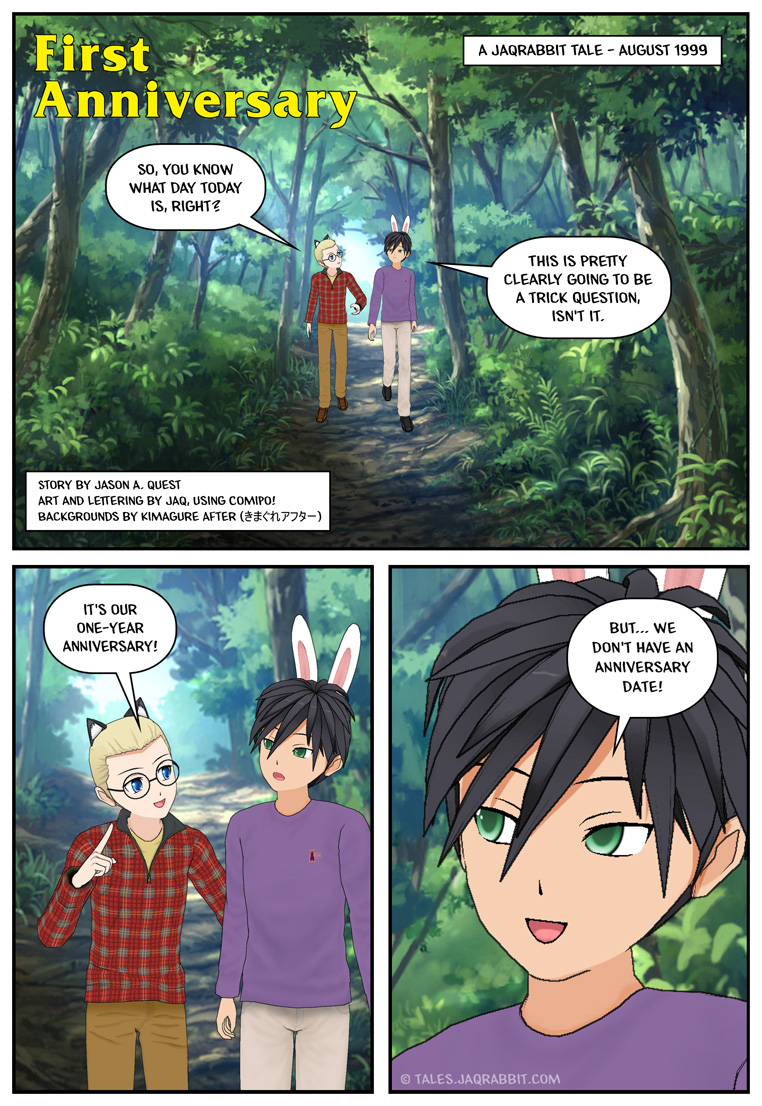 So, with all of this complaining, what’s “great” about ComiPo? For what it actually does, the functionality of the program is quite good. Ordinarily I use Clip Studio Paint for soup-to-nuts production of my comics, and for the one episode I did using ComiPo, I was able to replace every last bit of that with ComiPo, even down to adding my copyright watermarks and resizing the pages to post to the web site.
So, with all of this complaining, what’s “great” about ComiPo? For what it actually does, the functionality of the program is quite good. Ordinarily I use Clip Studio Paint for soup-to-nuts production of my comics, and for the one episode I did using ComiPo, I was able to replace every last bit of that with ComiPo, even down to adding my copyright watermarks and resizing the pages to post to the web site.
ComiPo uses any of your computer’s installed fonts, but it doesn’t let you mix typefaces in a single word balloon, so you can’t bold or italicize individual words… you’d have to paste together blocks of text for that. (CSP was like that at first… this simply isn’t a priority for Japanese developers, apparently, because Japanese script doesn’t use bold/italics.) But one thing it does better than CSP is using alternate glyphs and ligatures. With any good lettering program and an appropriately designed font, if you type a double letter, it uses two different versions of that letter, to look less mechanical. Or certain letter combinations can be replaced by a special version of them for better visual effect (Google “orthographic ligature” for a better explanation.) ComiPo does that. CSP doesn’t. Its balloon- and tail-making tools are easier to use, too.
I don’t anticipate using ComiPo much beyond this one Tale. I might try to do a Lake Michigan beach scene, using a trick I found for simulating nude models using the “swim wear” pack. I think I might have to produce my own backgrounds for that, though, because what’s available just isn’t adequate. We’ll see. Maybe for another project.
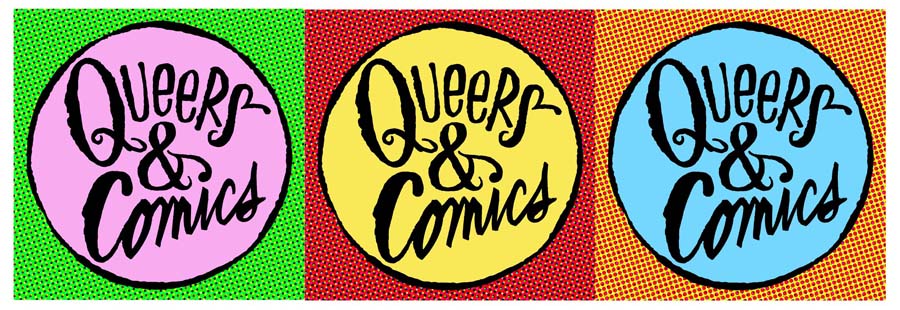
The dates for the 2019 Queers & Comics conference have been announced (May 17–18 in New York City), and I am excessively excited!
I don’t get out much as a comix creator. I haven’t gone to a proper comics convention since the 1990s (which was purely as a fan). This is mainly due to my basket of anxieties: I don’t do well in crowds. But I took a chance on the 2015 Q&C conference, which was low-key enough for me to handle, and I eagerly signed up for the 2017 conference.
For the second conference I managed to finagle my way onto the panel about “bisexuality in comics”. (I think they needed a male.) They haven’t started putting together panels yet for next year, but I’ll try to figure out a way I can contribute to another. (I don’t think I did too badly last year.)
Both locations – the Center for Lesbian and Gay Studies in Midtown Manhattan in 2015, and California College of the Arts near the Mission District in San Francisco in 2017 – are good ones, but I was hoping they’d do the next one in the Midwest, which would be more accessible to me. But going back to the Big Banana is fine. The travel time and expense is a little easier to manage: there are direct 2-hour flights, for probably about $250 round-trip.
Surprisingly, being surrounded by millions of people in New York didn’t trigger my anxiety… I guess the anonymity of the big city made it “safe”. In 2015, I stayed at the Vanderbilt YMCA, which is an easy one-mile walk from CLAGS, and I’ll probably do that again. I ended up paying about $300 for three nights in a little one-person room with a shared bathroom on the floor, which is about the best you can do in Manhattan. I splurged on three nights’ lodging because I had a full-time job; in 2017 I only slept one night in San Francisco, and used my hours of air travel the night before and after for “lodging”.
If I need to go bare-minimum like that for this trip, I could get away with taking the first flight of the day to NYC on Friday morning, and the last flight of the night out on Saturday, and only spend one night at the Y, saving a couple hundred bucks. That’s kind of a sucky way to visit New York (or any city), though. Having a couple hours to wander Central Park before catching my flight home on Sunday was nice in 2015. There will probably be some social events before and after that I’d miss too… if I’m up for that. I do regret going to San Francisco and seeing almost none of it… maybe in 2021 I can make it an actual visit.
 If you’re looking for a fairly affordable tool for digital drawing, the upcoming Surface Go looks like a viable option. Microsoft doesn’t seem to have a coherent strategy for the Surface line, but this is effectively the replacement for the Surface 3 (cheaper, smaller, and less powerful than the Surface Pro 3) which they discontinued a couple years ago when they upgraded the Pro model to version 4.
If you’re looking for a fairly affordable tool for digital drawing, the upcoming Surface Go looks like a viable option. Microsoft doesn’t seem to have a coherent strategy for the Surface line, but this is effectively the replacement for the Surface 3 (cheaper, smaller, and less powerful than the Surface Pro 3) which they discontinued a couple years ago when they upgraded the Pro model to version 4.
I used a Surface 3 for about a year, before the screen started going bad on it. (I bought it used, so no warranty.) It ran Clip Studio Paint well, for most things. Using complex brushes, or high stabilization caused it to lag, but straightforward sketching and inking went smoothly. The CPU in this model has better benchmarks than the one in the S3, so this should do a little better. I wouldn’t recommend trying to run Photoshop on it… that’s getting bloated.
My biggest frustration with the S3 was the size of the screen, and this one is even a little smaller: 10 inches instead of 10.8. That means working zoomed out more than I’d like, or not seeing the whole panel. The Surface Pro models are better, with their 12+ inch screens. 14 or 15 would be ideal for me… anything bigger than that I wouldn’t take advantage of, and it wouldn’t be portable anymore.
The $400 price tag of this is really attractive. But it doesn’t include the $100 pen (which sucks by the way). It also doesn’t include the keyboard, but for a drawing tablet that’s a waste of money.
CNET has a more general preview of it.